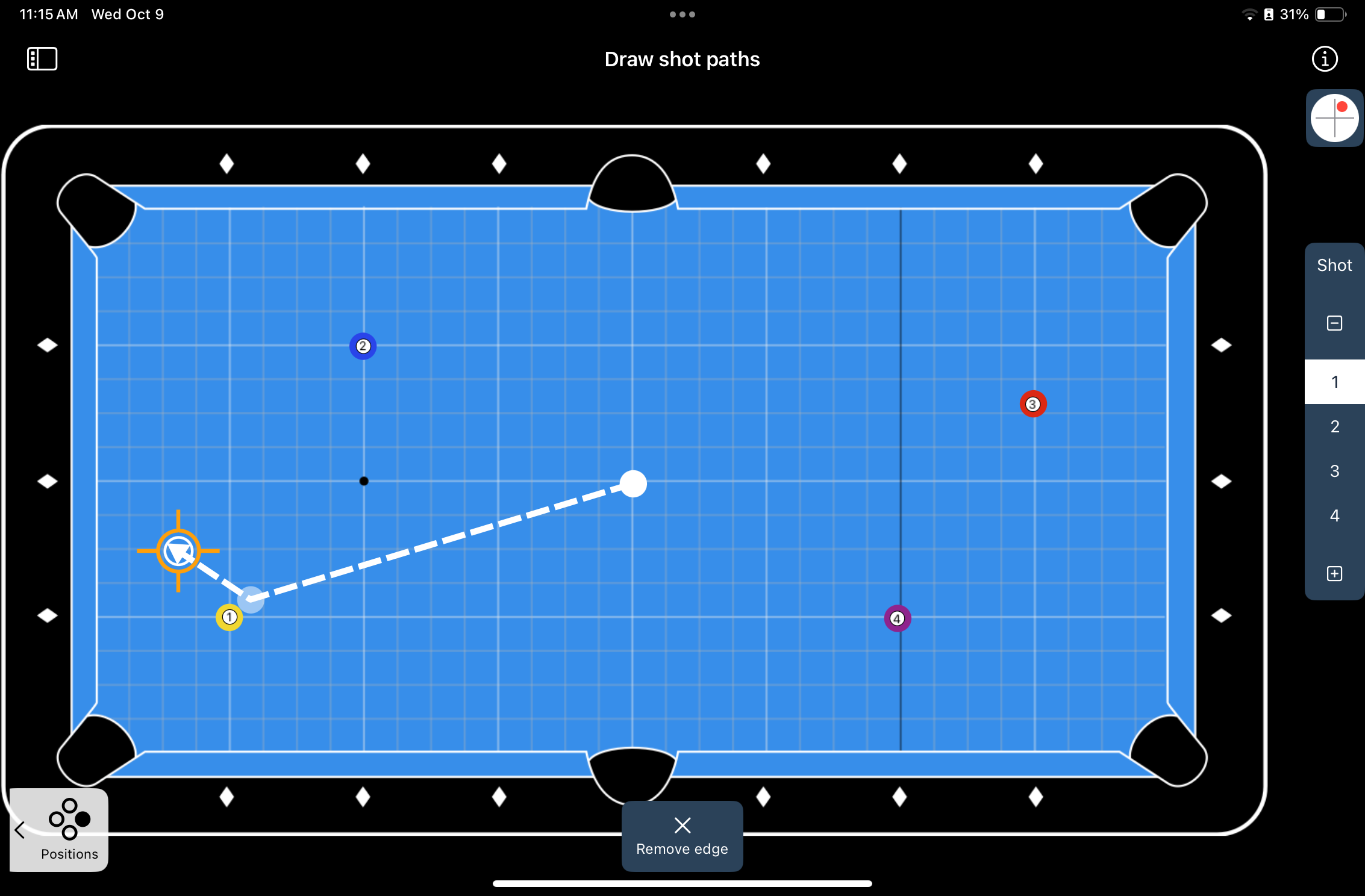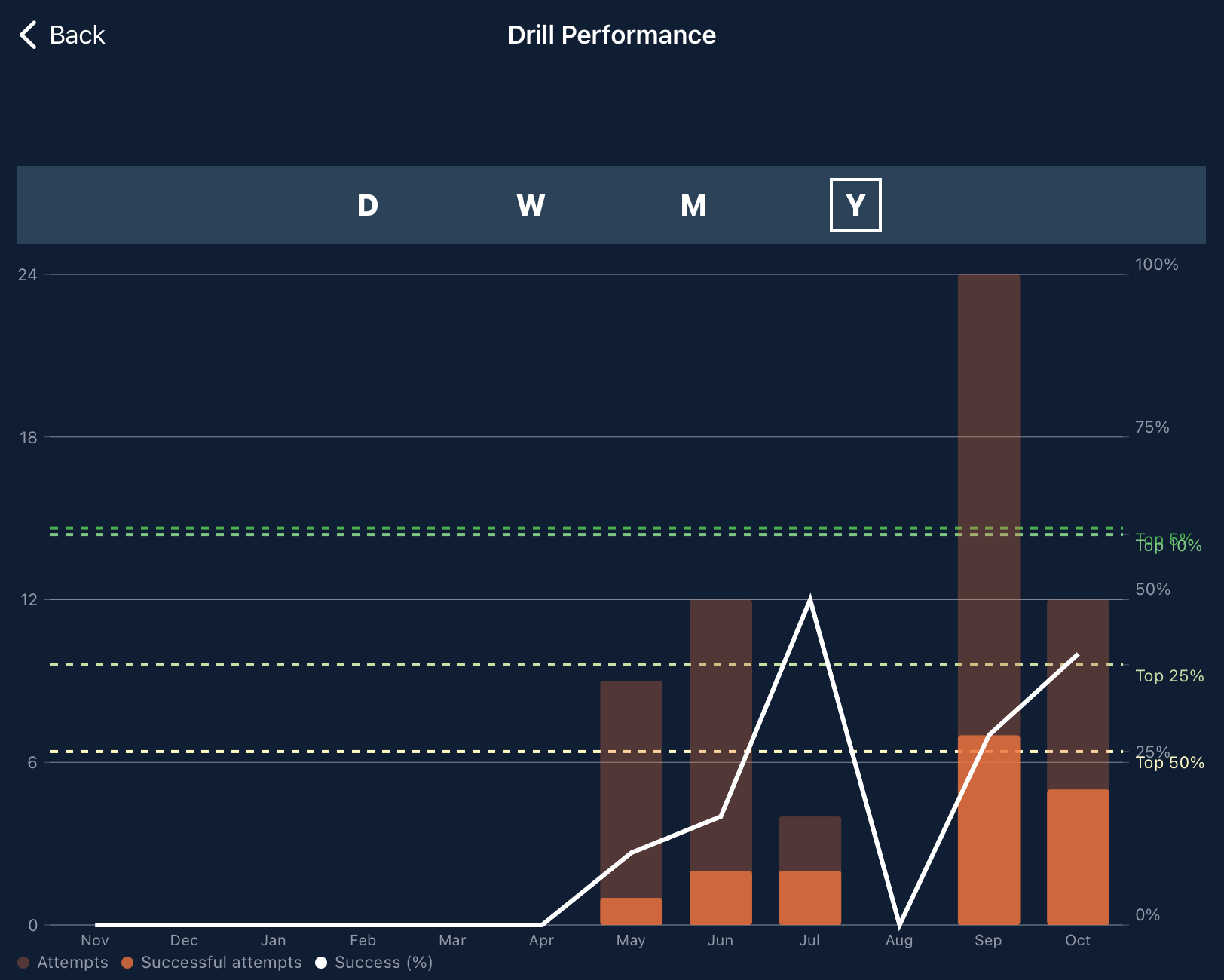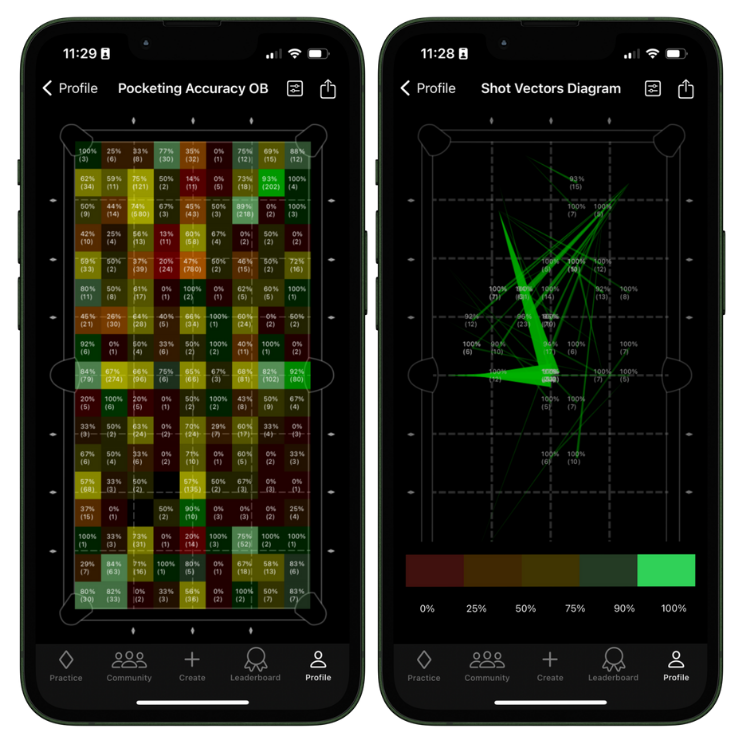Practices makes perfect
Structured practice, measurable performance
DrillRoom is designed for pocket billiards players who want to improve through consistent, measurable practice, particularly 8 ball,9 ball and 10 ball players. By providing tools to record and analyze every shot, DrillRoom helps you establish a performance baseline and track progress over time.
The app combines AI-powered computer vision and real-time tracking to detect ball motion, pocketing events, and outcomes. This data fuels personalized insights, probability analysis, and training recommendations that help players train smarter.
DrillRoom includes over 80 built-in drills across multiple skill categories: speed control, shot-making, cue direction, and positional play. While many advanced drills require an active subscription, several are free so new users can test the app on their own table and verify detection accuracy.